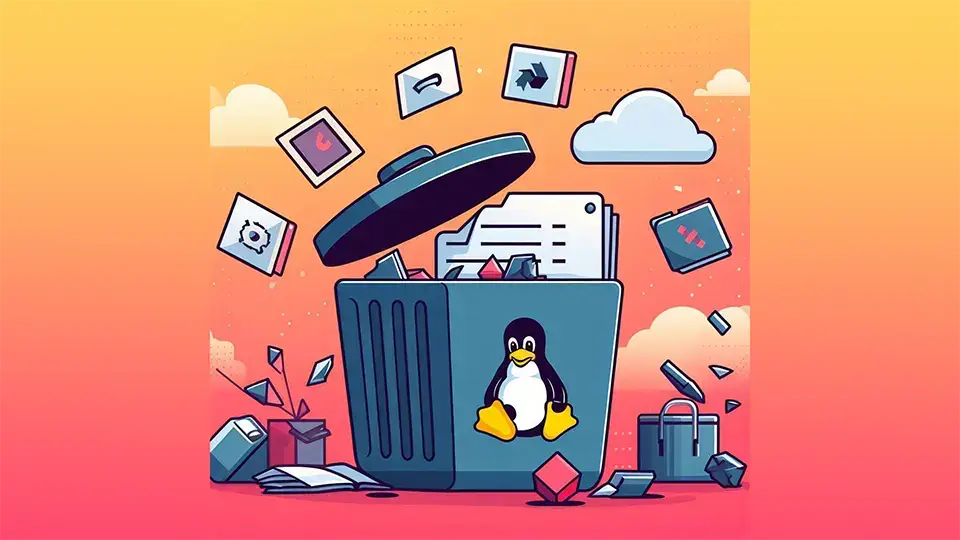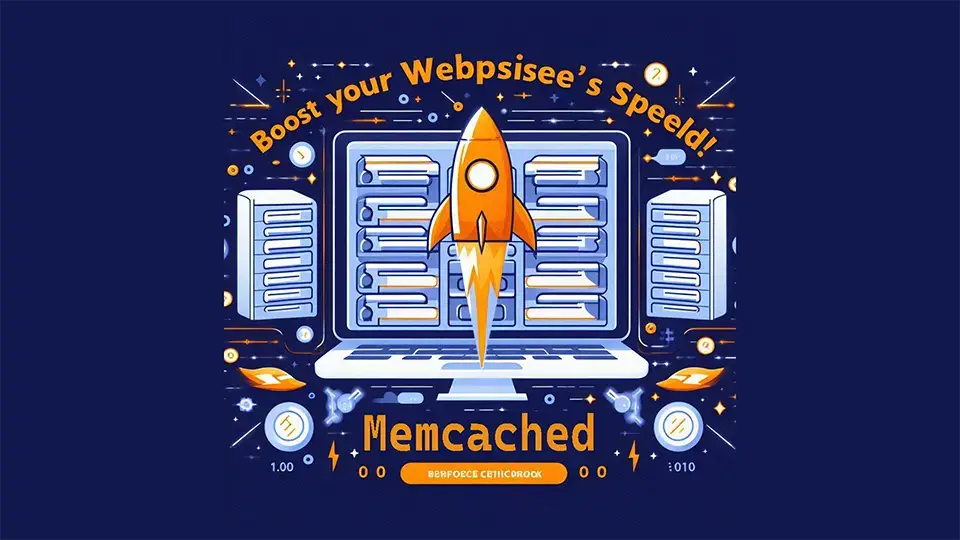In today’s fast-paced digital world, website speed is crucial for user experience and search engine rankings. Slow loading times can lead to high bounce rates and a loss of potential customers. That’s where Memcached comes in. In this article, I will explain what Memcached is, how it works to improve website speed, the benefits of using Memcached, and provide step-by-step instructions on how to install and configure it on your website. Additionally, I will discuss best practices for optimizing Memcached performance, real-world examples of websites that have benefited from using Memcached, troubleshooting common issues, alternative caching solutions, and conclude with why Memcached is the ultimate solution for faster loading times.
What is Memcached?
Memcached is a high-performance distributed caching system that is used to speed up website performance. It is an open-source, in-memory caching system that stores data in the server’s memory. The primary function of Memcached is to reduce the number of times a website needs to access the database by caching frequently accessed data. By storing data in memory, Memcached significantly reduces the time it takes to retrieve information, resulting in faster loading times for website visitors.
How does Memcached work to improve website speed?
When a user visits a website, the server typically has to retrieve data from a database or run complex calculations to generate the requested page. This process can be time-consuming and slow down the website. Memcached works by caching the results of these operations in memory, so the next time the same request is made, the data can be retrieved directly from the cache instead of going through the entire process again.
Memcached uses a key-value store model, where data is stored in the form of key-value pairs. Each value is associated with a unique key, which is used to retrieve the data from the cache. When a request is made, Memcached checks if the requested data is already in the cache. If it is, the data is returned immediately, eliminating the need for database queries or calculations. This significantly reduces the response time and improves website speed.
Benefits of using Memcached for faster loading times
Using Memcached as a caching solution offers several benefits for improving website speed and performance.
1. Reduced Database Load: By caching frequently accessed data in memory, Memcached reduces the number of database queries, resulting in a lighter load on the database server. This improves overall website performance and allows the server to handle more concurrent users.
2. Faster Response Times: With data stored in memory, Memcached can retrieve and serve the requested information much faster than traditional database queries. This leads to reduced latency and faster loading times for website visitors, resulting in a better user experience.
3. Scalability: Memcached is designed to be highly scalable, allowing you to add more servers as your website traffic grows. This ensures that your website can handle increased traffic without sacrificing performance.
4. Cost-Effective: By reducing the load on the database server and improving website speed, Memcached can help you save on server costs. With faster loading times, you can also minimize bounce rates and increase conversions, leading to a better return on investment.
5. Seamless Integration: Memcached can be easily integrated with popular web frameworks and content management systems, making it a versatile caching solution for various types of websites.
In the next section, we will compare Memcached to other caching solutions to understand its advantages over alternatives.
Memcached vs. other caching solutions
While there are several caching solutions available, Memcached stands out for its simplicity, speed, and scalability. Let’s compare Memcached to other popular caching solutions to understand why it is the ultimate choice for faster loading times.
1. Memcached vs. Redis: Redis is another popular caching system that offers similar functionality to Memcached. However, Memcached is generally faster than Redis due to its simpler design. Memcached focuses solely on caching, while Redis offers additional features like data persistence and support for complex data structures. If your primary goal is to improve website speed, Memcached is the more suitable option.
2. Memcached vs. Varnish Cache: Varnish Cache is a reverse proxy caching solution that sits between the web server and the client. It caches entire web pages or parts of pages, delivering them directly to the client without the need for server-side processing. While Varnish Cache can improve website speed, it requires more configuration and setup compared to Memcached. Memcached, on the other hand, is easier to install and integrate with existing systems.
3. Memcached vs. CDN Caching: Content Delivery Networks (CDNs) also offer caching functionality to improve website speed. CDNs store cached copies of your website’s static files (images, CSS, JavaScript) in servers located closer to the user’s geographical location. While CDNs are effective for caching static content, Memcached is better suited for dynamic content that requires database queries or calculations.
In the next section, I will provide step-by-step instructions on how to install and configure Memcached on your website.
How to install and configure Memcached on your website
Installing and configuring Memcached on your website is a straightforward process. Follow these steps to get started:
Step 1: Install Memcached
- Begin by logging into your server using SSH.
- Update the package manager:
sudo apt update.
- Install Memcached:
sudo apt install memcached.
Step 2: Configure Memcached
- Open the Memcached configuration file:
sudo nano /etc/memcached.conf.
- Modify the settings according to your requirements, such as the amount of memory allocated to Memcached.
- Save the file and exit.
Step 3: Restart Memcached
- Restart the Memcached service:
sudo systemctl restart memcached.
Step 4: Test Memcached
- Verify that Memcached is running:
telnet localhost 11211.
- If the connection is successful, Memcached is installed and running on your server.
Once Memcached is installed and configured, you can integrate it with your website or web application by using a Memcached client library or a plugin specific to your framework or CMS.
In the next section, we will explore best practices for optimizing Memcached performance.
Best practices for optimizing Memcached performance
To get the maximum benefit from Memcached and ensure optimal performance, consider implementing the following best practices:
1. Identify the right data to cache: Analyze your website’s traffic and identify the data that is frequently accessed. Focus on caching data that is expensive to retrieve from the database or requires complex calculations. By caching the right data, you can significantly improve website speed.
2. Set appropriate cache expiration times: Memcached allows you to set expiration times for cached data. Ensure that you set appropriate expiration times based on the frequency of data updates. Setting a longer expiration time for static data and a shorter expiration time for dynamic data can help maintain consistency while improving performance.
3. Monitor Memcached usage: Regularly monitor Memcached usage and adjust the allocated memory based on traffic patterns. If you notice that the cache is frequently being invalidated or evicted, consider increasing the memory allocation to accommodate more data.
4. Implement cache invalidation strategies: When data in your database is updated, it is essential to invalidate the corresponding cache entries to ensure data consistency. Implement cache invalidation strategies to remove outdated or stale data from the cache.
5. Use consistent hashing: If you have a distributed Memcached setup with multiple servers, use consistent hashing to ensure even distribution of data across the servers. This helps prevent hotspots and improves overall performance.
By following these best practices, you can optimize Memcached performance and achieve faster loading times for your website.
In the next section, we will explore real-world examples of websites that have benefited from using Memcached.
Real-world examples of websites that have benefited from Memcached
Memcached has been widely adopted by various high-traffic websites to improve website speed and performance. Here are a few real-world examples of websites that have benefited from using Memcached:
1. Facebook: Facebook uses Memcached extensively to cache user data, news feeds, and other frequently accessed information. With billions of active users, Memcached helps Facebook deliver content quickly and handle massive amounts of data.
2. Wikipedia: Wikipedia, the popular online encyclopedia, uses Memcached to cache rendered pages and frequently accessed data. This allows Wikipedia to handle millions of page views per day and provide a smooth user experience.
3. Twitter: Twitter relies on Memcached to cache tweet timelines, user profiles, and trending topics. By caching this data, Twitter can serve millions of users and deliver real-time updates without delays.
4. Reddit: Reddit, the social news aggregation and discussion website, uses Memcached to cache user preferences, subreddit data, and user comments. This helps Reddit handle the massive amount of data and provide quick access to content.
These examples demonstrate the scalability and effectiveness of Memcached in improving website speed and handling high traffic volumes. By implementing Memcached, you can achieve similar benefits for your own website.
In the next section, we will discuss common troubleshooting issues with Memcached and how to resolve them.
Memcached troubleshooting and common issues
While Memcached is a robust caching solution, you may encounter some common issues during installation or usage. Here are a few troubleshooting tips for resolving common Memcached issues:
1. Memcached not starting: If Memcached fails to start, check the system logs for any error messages. Ensure that the Memcached configuration file is correctly set up and that there are no conflicts with other services running on the server.
2. Cache inconsistencies: If you notice inconsistent data between the cache and the database, it could be due to cache expiration times or improper cache invalidation. Double-check your cache expiration settings and make sure that cache entries are properly invalidated when data is updated.
3. Memory allocation issues: If you experience frequent cache evictions or out-of-memory errors, consider increasing the allocated memory for Memcached. Monitor the server’s memory usage and adjust the configuration accordingly.
4. Network connectivity: If you are using a distributed Memcached setup, ensure that all servers are properly connected and can communicate with each other. Check for any network issues or firewall restrictions that may be blocking Memcached traffic.
5. Performance bottlenecks: If you notice performance bottlenecks, monitor your website’s traffic and server resources. Consider adding more Memcached servers or optimizing your application code to improve overall performance.
By troubleshooting these common issues, you can ensure smooth operation and optimal performance of your Memcached implementation.
In the next section, we will discuss alternative caching solutions and when to consider them.
Memcached alternatives and when to consider them
While Memcached is an excellent caching solution for many websites, there may be situations where alternative caching solutions are more suitable. Here are a few alternatives to Memcached and when you might consider using them:
1. Redis: Redis is a versatile caching system that offers additional features like data persistence and support for complex data structures. If your website requires advanced caching functionalities or if you need to store more than just simple key-value data, Redis might be a better choice.
2. Varnish Cache: If your website primarily serves static content and you want to cache entire web pages or parts of pages, Varnish Cache is a powerful option. Varnish Cache sits between the web server and the client, caching and delivering content directly without the need for server-side processing.
3. CDNs: Content Delivery Networks (CDNs) are an excellent choice for caching static content like images, CSS, and JavaScript. CDNs have a global network of servers that cache your website’s static files and deliver them to users from the server closest to their geographical location.
4. Built-in caching mechanisms: Many modern web frameworks and content management systems have built-in caching mechanisms. These mechanisms are often tailored to the specific framework or CMS and can provide efficient caching solutions without the need for additional tools or services.
Consider these alternatives based on your specific caching requirements, the complexity of your website, and the desired level of caching functionality.
Conclusion
In conclusion, Memcached is the ultimate solution for boosting your website’s speed and achieving faster loading times. By caching frequently accessed data in memory, Memcached reduces the load on the database, improves response times, and enhances overall user experience. With its simplicity, speed, and scalability, Memcached has been successfully adopted by numerous high-traffic websites, including Facebook, Wikipedia, Twitter, and Reddit.
In this article, we explored what Memcached is, how it works to improve website speed, the benefits of using Memcached, and provided step-by-step instructions on how to install and configure it on your website. We discussed best practices for optimizing Memcached performance and examined real-world examples of websites that have benefited from using Memcached. We also covered common troubleshooting issues, alternative caching solutions, and when to consider them.
By implementing Memcached and following the best practices outlined in this article, you can significantly improve your website’s speed, reduce bounce rates, and provide a seamless user experience. So why wait? Start boosting your website’s speed with Memcached today!
CTA: “Ready to supercharge your website’s speed? Install Memcached and experience faster loading times now!”